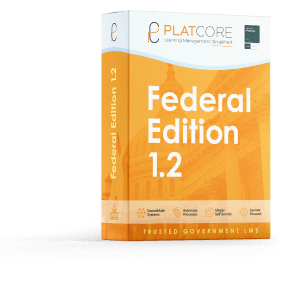The highlight of PlatCore LMS's new Federal Edition is the new SF-182 functionality. But why is this so important to the public sector? How does automating this form help serve government agencies?
Let's dig in!
What is the SF-182?
The SF–182 is a form used by the United States Federal Government, it is also known as an “Authorization, Agreement, and Certification of Training” and is used to collect and store employee’s training records when receiving training from any source outside your agency.
This form contains employee–specific information, vendor information, training purpose and type, Continued Service Agreement, direct/indirect costs, billing information, multiple approvals, and final certification.
Completing this form may sound simple, but it requires a complex business process of approvals and actions. To compound the difficulty, these steps/processes are often unique to each agency.
Why is the SF–182 used?
The SF-182 is part of the permanent employee record. The form contains all the individual’s personal data and information including all the information about the training attended and associated costs.
It is a source document that is used to make sure that the employee is fully qualified to perform their duties in the position that they hold and may require a period of continued service to the government. Failure to meet the continued service requirement may result in personal repayment of the associated training costs.
What is the process for completing an SF–182?
Completing an SF–182 typically involves the following steps:
- Obtain a copy of the SF–182 form: The form can be found on the Office of Personnel Management (OPM) website, the agency’s internal website, or by contacting the training officer in the employee’s organization.
- Fill out the form: The employee or Training Officer will complete the required information, including the name and address of the vendor, the type and purpose of the training, and the direct and indirect costs.
- Provide supporting documentation: Attach any relevant invoices, receipts, or other documentation to support the request.
- Gain authorized approvals: Complete the appropriate number of approvals for the employee’s agency before submission to the Agency Training Office. This often includes the immediate supervisor, second-line supervisor, and Training Officer.
- Submit the form and documentation: Once the completed form and supporting documentation are submitted to the Training Officer, they will review the information and the Authorizing Official will determine if payment/reimbursement will be authorized.
- Certification of training completion and evaluation: Upon completion of the training, provide documentation of successful completion to the Training Officer/Authorizing Official. The completed form will be retained as part of the permanent employee record.
While many of these steps may seem inconsequential, our experience has taught us that each one can provide a substantial hurdle. Because it is critical that these guidelines are followed, many agencies are using ServiceNow to make this process easier and more efficient. This leads to the question…
What are the benefits of automating the SF–182?
The implementation of electronic systems for the SF–182 process varies among government agencies and may depend on a variety of factors, including the size and resources of the agency, the complexity of its procurement processes, and its overall technology infrastructure. However, many large government agencies, such as the Department of Defense and the General Services Administration, have implemented electronic systems for the SF–182 process to improve the efficiency and accuracy of their training request processes.
And while many still use paper forms, innovative government agencies are working to digitize their processes– including automation of the SF–182 form. This form is particularly resource–intensive, requiring employees and agencies to complete an arduous paper-based process.
PlatCore’s new SF–182 template is designed to facilitate this process. Using ServiceNow, PlatCore gives agencies an incredible head start.. This template can provide the following benefits:
- Reduce the time and resources required to process requests: Electronic submission of SF–182 form and supporting documentation: Employees can generate and submit the SF–182 form and supporting documentation electronically, reducing the need for paper-based processes.
- Increased efficiency and accuracy: Automated processes can reduce the potential for errors and increase the transparency and efficiency of the training request process.
- Automated data entry and notification process: Employees and Training Officers can utilize existing data in ServiceNow, reducing the time required for manual data entry. Automated notifications can be sent at each stage of the request process.
- Real-time tracking and reporting: Employees and Training Officers can track the status of training requests in real-time, providing transparency and accountability in the request process.
- Improved record-keeping: Automated systems can provide a secure and centralized repository for the SF–182 form and supporting documentation, improving the accuracy and reliability of Employee and financial records.
Conclusion
Digitizing and automating processes within government agencies, including the SF–182, offers numerous benefits. Firstly, it can significantly reduce processing times and errors, increasing overall efficiency and productivity. Additionally, it can enhance transparency and accountability by providing real-time tracking and audit trails.
Digital processes improve accessibility, allowing employees to access and complete tasks remotely, and reduce the need for physical paperwork. Finally, automating processes can reduce costs associated with manual tracking, printing, and storage, freeing up resources to be used in other areas.
Overall, the digitization and automation of government agency processes, including the SF-182, can lead to improved efficiency, transparency, accessibility, and cost savings.
For more information on our new PlatCore LMS Federal Edition and the new SF-182 functionality, please contact sales@platcore.com.